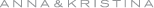How do I like them Apples?
I’ve been converted. I love my new Macbook Pro! Well, not so new any more. I left my old Windows PC behind in September. I was in desperate need of a new laptop, but it took me eons to pull the trigger.
Any time I’ve switched electronics, let alone operating systems, it’s been a nightmare. After soliciting friends’ opinions and doing extensive online research, I decided to approach changing computers as a learning experience. Rome wasn’t built in a day, and my computer didn’t need to be set up perfectly in one either.
Step one: loading software and the dreaded file transfer. Dreaded because in the past, I usually did all this myself. This time, I left it to the professionals. I paid $99 for the One to One program and had Apple support staff do all the data migration for me. While they did come across a few headaches (namely transferring my legion of Outlook emails), they got the job done. Money very well spent.
Step two, I purchased Microsoft Office for Mac instead of Apple’s iWork. The last time I upgraded the Microsoft software was 2003 (!!) but at least I was dealing with the familiar territory of Word and Excel.
I went with AppleMail instead of Outlook and don’t find a huge difference between them.
My biggest concern was how to deal with my PC’s Quicken account, my beloved accounting software. After researching various options, including Quicken for Mac, I went with iBank
. While there are some Quicken features I miss (creating reports and balancing accounts is easier and cleaner with Quicken) but iBank
is good enough for my bookkeeping needs.
Oddly, my biggest challenge came from an unexpected place, iPhoto. The transfer scrambled many of my meticulously organized pictures. It took a while to embrace the “Events” filing system, but iPhoto eventually won me over with its easy book, card, and calendar creation.
One larger hiccup has been with my Sony eReader. I used to buy books via Kobo, but for some reason, marrying the Mac, the eReader and the e-tailer has been almost impossible. I now buy eBooks directly from the Reader store and syncing is a synch.
Over all, I agree with those who advised me that the Mac is more intuitive than the PC. So much so that the dreaded switch over was barely a blip on my technological radar. Phew!